Easy process to know how to convert an
Exchange OST file into Outlook (.PST), Windows Live Mail (.EML), Apple
Mac Mail (.MBOX), Office365, Live Exchange Server and another file
format including emails, contacts, calendar, task, notes, etc. via ATS
OST to PST Converter Software.
STEP-1:
Launch ATS OST to PST Converter software. Then Click Open Tab on the taskbar or Menubar to open the OST file. Click the Browse button.

STEP-2:
Now select the OST file which you want to convert into PST format. Click Open to confirm file selection.

STEP-3:
Within a few seconds, the scanning process will be completed. Click OK. and You can now Select Mailbox folder to the preview of your mailbox content.

STEP-4:
Click the Export button to select a location for new PST file & other file formats like MSG, EML, EMLX, MBOX, vCal, vCard and HTML.

STEP-5:
Click the Batch Converter button to select multiple OST files to Convert into New PST with other file formats.

STEP-6:
Click the office365 Button to Restore, Import-Export OST file in Cloud base office365.

STEP-7:
Click the Exchange Button to Restore Or Import-Export OST file in Live Exchange Server.

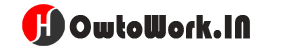
Comments